How to Make Pretty Labels with a Silhouette Machine
Learn how to make pretty labels with a Silhouette machine so you can organize every area of your house beautifully! I’ll walk you through the process step by step in my detailed video tutorial!
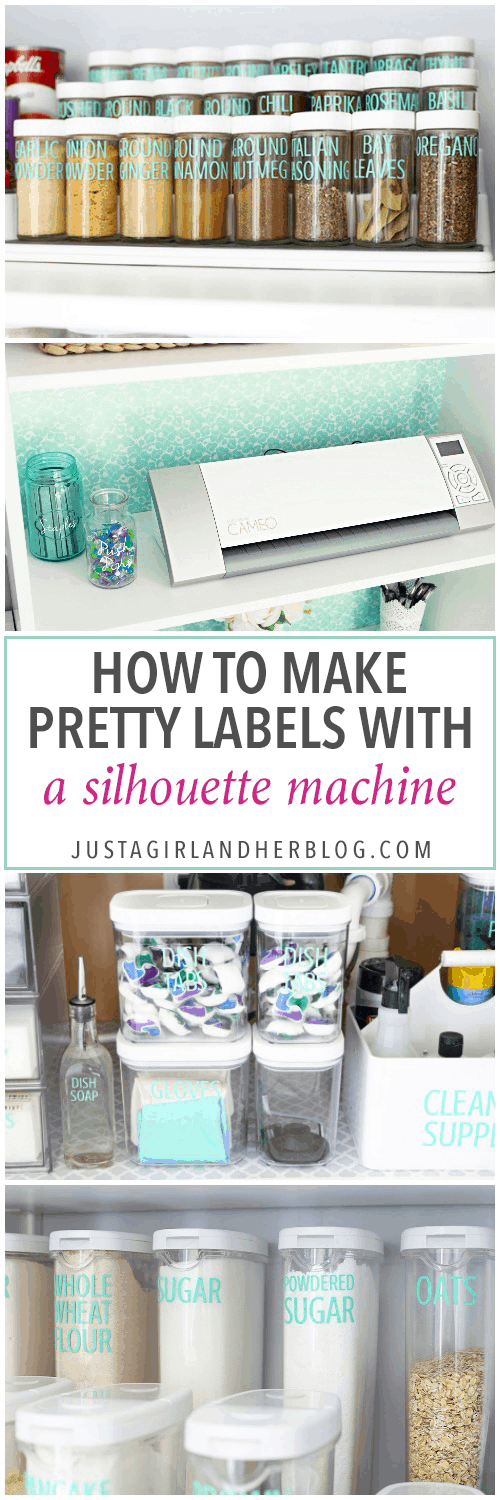
This post contains affiliate links. For more information, see my disclosures here.
It’s no secret that I love labels. I’m pretty sure if something sits still for long enough in my house, I will put a label on it. 🙂 And while I love labels of all shapes, sizes, and types, there is one kind of label I find myself reaching for more often than all the others. My most favorite way to make labels is with my Silhouette Cameo cutting machine + adhesive vinyl!
I’ve shared a ton of different organized spaces that included my vinyl labels, including under our kitchen sink…

…in our pantry…

…our boys’ playroom…
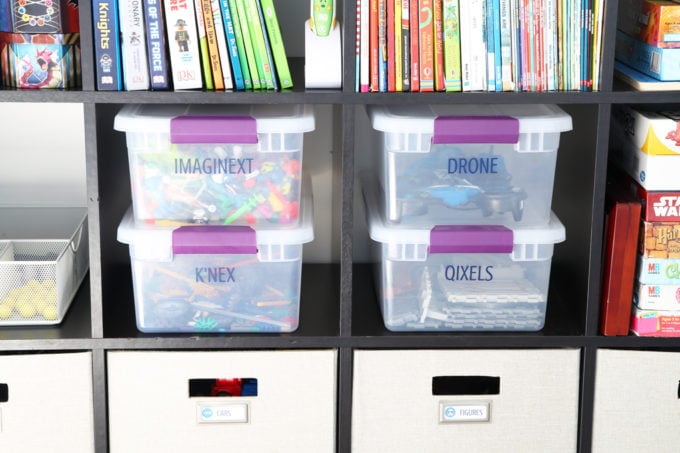
…our organized junk drawer…

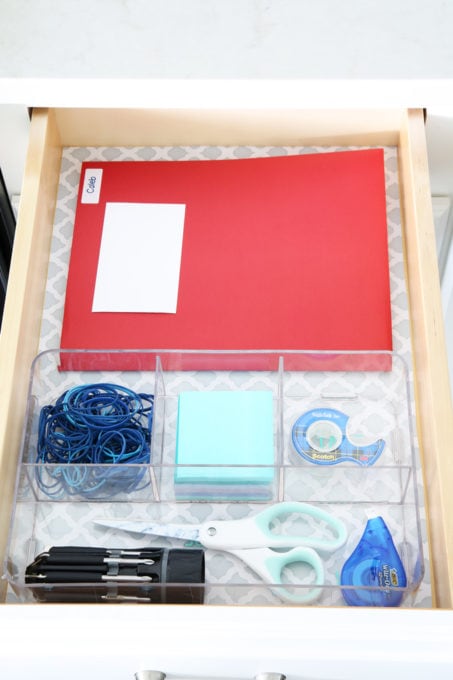
…and so many more!
Every time these labels pop up in a post, I get tons of questions about how I made them, so I finally decided to put together a video showing exactly how I create and apply them to alllllll of my different projects.
How to Make Pretty Labels with a Silhouette Machine
Labeling Supplies
To recap, here are the supplies I used to create my labels:
- Silhouette Cameo + Silhouette Studio software
- Adhesive vinyl
- Transfer paper
- Paper Trimmer and/or scissors
- Measuring tape
- Scraper tool
- Hook tool
- GODMORGON bins
I have a Silhouette Cameo that is a few years old, and it is still working really well for me. They do have a new version that has some extra bells and whistles, including wireless capability, which is a nice perk. The Silhouette Portrait is a smaller version of the Cameo and is less expensive; it can cut projects up to 8″ wide as opposed to 12″ wide with the Cameo.
Labels are only the very tip of the iceberg when it comes to what the Silhouette can create! I shared how to make wooden signs two different ways in this post…
…and beautiful “hand lettered” canvas art here.
If you really want to dive deep into everything that the Silhouette can do, I always recommend my friend Melissa from Silhouette School, who has shared a tutorial for just about everything you can create with a Silhouette!
And if you’re looking for pretty labels, but aren’t ready to invest in a Silhouette, I have some tutorials for that too! You can learn how to make labels in Microsoft Word in this post and in a free program called Canva here.
Finally, I have this inexpensive label maker that I really like, and it would be another quick and easy way to label all of your items.
I hope all of these resources are helpful to you for making your own pretty labels so that you can organize all of your spaces beautifully!
[Psssttt… You can find ideas for organizing every single room of the house in this post!]
I’d love to hear about your favorite way to make labels, so be sure to tell me in the comments!
Have a wonderful week!

This post contains affiliate links. For more information, see my disclosures here.



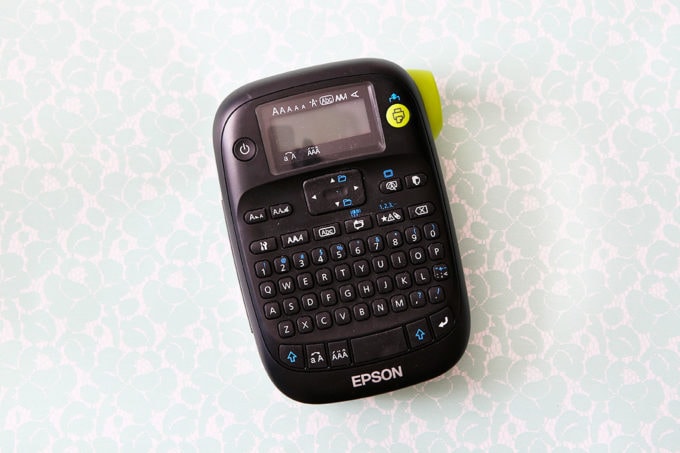
You’re more organized than I thought!
Thanks, Matt!
~Abby =)
Hi Abby,
Why you use a silhouette instead of a cricut?
Hi, Claudia! When I bought my Silhouette, Cricut didn’t have a comparable product that could do as much as the Silhouette does. They now have the Cricut Explore, which has a lot of similar capabilities. I’ve never used it myself so I can’t personally say how they compare, but I thought this article was helpful in understanding the pros and cons of each brand of machine: http://www.silhouetteschoolblog.com/2016/05/silhouette-cameo-vs-cricut-which-is.html . Have a great day!
~Abby =)
What do you think about the difference in the cameo and the cricut? Just trying to figure out which I want
Hi, Jenn! I love the Cameo, but I’ve never personally used the Cricut. My friend Melissa did this article with some bloggers who’ve used both, though, so it may help in your decision: http://www.silhouetteschoolblog.com/2016/05/silhouette-cameo-vs-cricut-which-is.html . Have a great day!
~Abby =)
I just discovered your blog last week and LOVE it! I wanted to let you know that I’ve never even heard of a silhouette machine until now. Thank you so much for sharing how you make those beautiful labels. I’ve got nine children So with 11 people here, labeling helps a ton. Up to now though, I’ve just been using a labeling machine.
Oh, good! I hope it will be helpful for you, Sally! I love my Silhouette! Hope you have a great week!
~Abby =)
I love the Containers and how you have them marked and leave old and but it’s going take me a while to get all those kind of containers they are very expensive but I will do it
Thanks so much, Donna! You’re right– container prices can add up! I will sometimes just get a few and then wait and buy a few more and build my collection over time. I hope you have a wonderful week!
~Abby =)
Abby, Thanks so much for your tips. I am reorganizing my kitchen now and bought all the Silhouette supplies. Quick question for you: if I periodically wash the spice jars or canisters (once or twice a year), will the lettering come off? It is such a big project labeling them all, I’d hate for it to come off if I ever washed the container. Thanks so much for everything you do.
Hi! Yes, you will want to make sure you choose the right kind of vinyl, but they definitely make some that is dishwasher safe. My friend Melissa from Silhouette School compares the different types in this post: https://www.silhouetteschoolblog.com/2017/10/oracal-751-vinyl-vs-oracal-651.html . I hope this helps!
~Abby =)